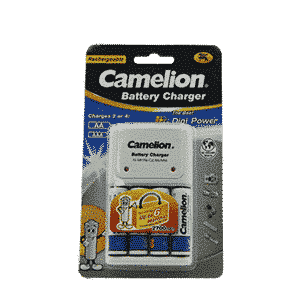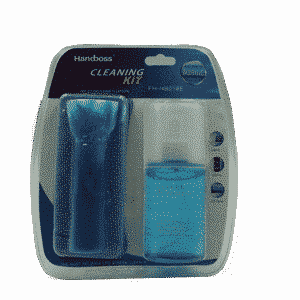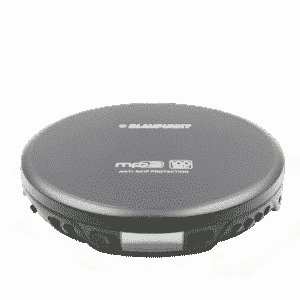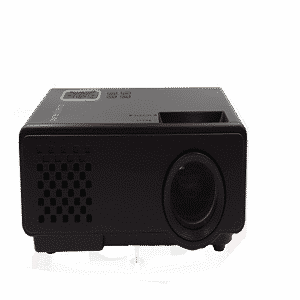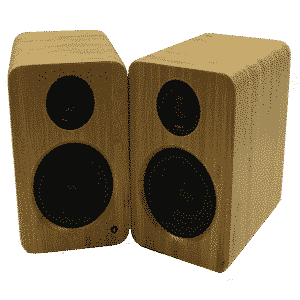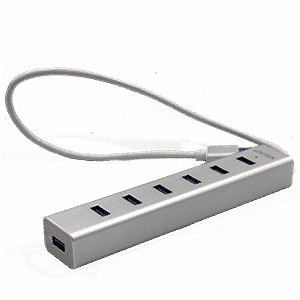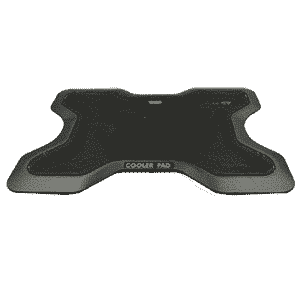Accessories
There is a huge variety of different accessories for computers, because any device that can be used by connecting it to a computer is already considered a computer accessory.
Here are some examples of the most popular computer accessories.
Mouse – A computer mouse is a device for entering information by pressing buttons. A computer mouse, depending on its purpose, can have from 3 to 7 auxiliary buttons.
The mouse connects to the computer just like a computer keyboard.
Keyboard – A keyboard is a device for entering textual information into a computer.
There are wired and wireless keyboards, 101-key and compact. Modern keyboards are connected to a computer with a cable via a USB port, or wirelessly, using a Wi-Fi transmitter or Bluetooth.
Headphones – Older models of computers can be connected to headphones via a PL3.5 connection.
On newer models that don’t have such a connection, the headphones can be connected via a USB or Bluetooth connection.
Microphone – as in the case of headphones, the microphone can be connected to the computer via the 3.5mm microphone input, or through the same combo port using a splitter, or via USB or Bluetooth connection.
Speakers – there is a huge selection of speakers, wired and wireless, waterproof and shock-proof, powerful speakers with high sound quality and standard type.
The speakers are connected to a computer via a 3.5mm output, via a USB port, or using a wireless Bluetooth connection.
Web cam – Adjustable webcam with built-in microphone or without, in HD, Full HD 1080p or 2K and even 4K quality can be used only with connection by USB cable
Charger – A laptop charger is a device that allows both to supply electricity to a laptop to turn it on, and to charge the laptop’s built-in battery.
Printer – A printer is a printing device for outputting text and graphic information. The printer is connected to the computer with a special USB cable. A printer with built-in WIFI, supports printing from a computer connected to the network, as well as mobile phones and tablets.
Computer Monitor – The monitor is an integral part of the computer. In laptops, the monitor is a built-in part and is distinguished by its size and resolution. Typically, laptop screen sizes are 10 to 17 inches diagonally. The resolution of the monitor is HD, Full HD, Full HD IPS, 2K and 4K.
You can connect an external screen to the laptop and use it as the main one, in case the laptop’s internal screen is not working properly, or as an additional one. On the additional screen, you can either duplicate the picture of the main screen, or use it as a continuation of the main screen.
With a desktop computer, either a standard computer monitor or a TV screen is used. Computer screens today range in size from 22 to 29 inches diagonally. A television screen can be 85 inches today. The resolution of computer monitors and TVs is today HD, Full HD, Full HD IPS, 2K, 4K and 8K.